Podman
- 6 minutes read - 1115 wordsI’ve read about Podman and been intrigued by it but never taken the time to install it and play around. This morning, walking with my dog, I listened to the almost-always-interesting Kubernetes Podcast and two of the principals behind Podman were on the show to discuss it.
I decided to install it and use it in this week’s project.
Here’s a working Podman deployment for gcp-oidc-token-proxy
ACCOUNT="..."
ENDPOINT="..."
# Can't match container name i.e. prometheus
POD="foo"
SECRET="${ACCOUNT}"
podman secret create ${SECRET} ${PWD}/${ACCOUNT}.json
# Pod publishes pod-port:container-port
podman pod create \
--name=${POD} \
--publish=9091:9090 \
--publish=7776:7777
PROMETHEUS=$(mktemp)
# Important
chmod go+r ${PROMETHEUS}
sed \
--expression="s|some-service-xxxxxxxxxx-xx.a.run.app|${ENDPOINT}|g" \
${PWD}/prometheus.yml > ${PROMETHEUS}
# Prometheus
# Requires --tty
# Can't include --publish but exposes 9090
podman run \
--detach --rm --tty \
--pod=${POD} \
--name=prometheus \
--volume=${PROMETHEUS}:/etc/prometheus/prometheus.yml \
docker.io/prom/prometheus:v2.30.2 \
--config.file=/etc/prometheus/prometheus.yml \
--web.enable-lifecycle
# GCP OIDC Token Proxy
# Can't include --publish but exposes 7777
podman run \
--detach --rm \
--pod=${POD} \
--name=gcp-oidc-token-proxy \
--secret=${SECRET} \
--env=GOOGLE_APPLICATION_CREDENTIALS=/run/secrets/${SECRET} \
ghcr.io/dazwilkin/gcp-oidc-token-proxy:ec8fa9d9ab1b7fa47448ff32e34daa0c3d211a8d \
--port=7777
The prometheus container includes a volume mount.
When the container is created, a volume is generated:
podman volume ls
DRIVER VOLUME NAME
local 6ddf9599d09d43359d9636c7a44f57d691df86f0e55bdc6d5af61bdbe6afe325
And if we query the container’s Mounts, we can see these match:
podman container inspect prometheus \
| jq -r '.[].Mounts[]|select(.Type=="volume").Name'
6ddf9599d09d43359d9636c7a44f57d691df86f0e55bdc6d5af61bdbe6afe325
And:
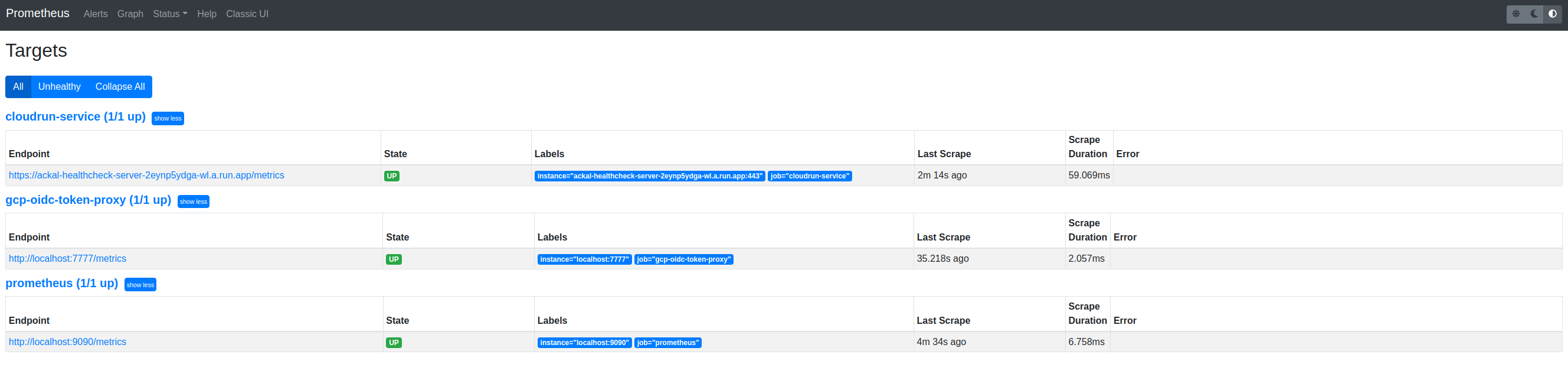
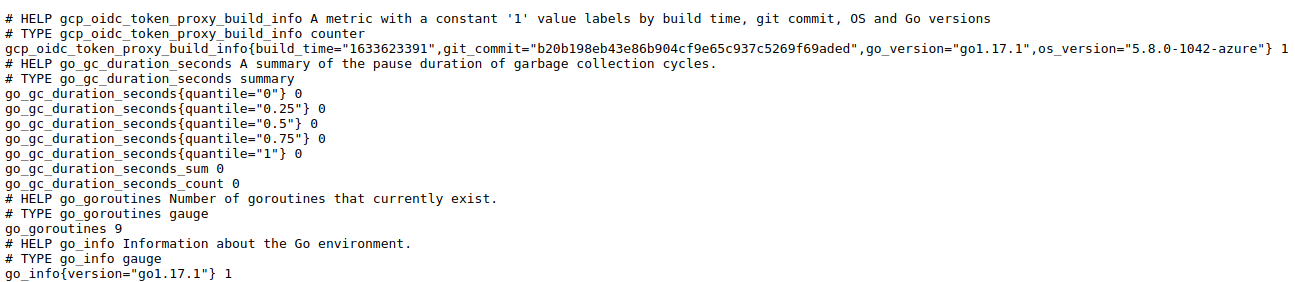
Explore
Let’s explore more of what’s been created for us.
podman container ls \
--filter="pod=${POD}" \
--format="{{.ID}} {{.Image}}"
701f0f9ec469 k8s.gcr.io/pause:3.5
d5b73b5def12 docker.io/prom/prometheus:v2.30.2
85417e0e7ef2 ghcr.io/dazwilkin/gcp-oidc-token-proxy:ec8fa9d9ab1b7fa47448ff32e34daa0c3d211a8d
And importantly, the Pod’s publish ports are applied to each container in the Pod:
podman container ls \
--filter=pod=${POD} \
--format="{{.Ports}}\t{{.Names}}"
0.0.0.0:7776->7777/tcp, 0.0.0.0:9091->9090/tcp 4396f02f6b1c-infra
0.0.0.0:7776->7777/tcp, 0.0.0.0:9091->9090/tcp gcp-oidc-token-proxy
0.0.0.0:7776->7777/tcp, 0.0.0.0:9091->9090/tcp prometheus
This makes sense because, the Pod publishes these ports but there’s no mapping between a Pod’s container port and the Pod’s port. However, this break when using generate kube (see below).
One (!?) way to enumerate the containers belonging to a Pod is:
podman container ls --filter="pod=${POD}"
And, of course:
podman container logs prometheus
And interestingly:
podman pod logs ${POD}
And slightly weirdly (since container names presumably are unique):
podman pod logs --container=prometheus ${POD}
Want I feel as though there should a way to create a pod with its containers and more specific port mappings with a single command.
Export (and Import?)
This doesn’t work although I expected it to do so.
I can export a Podman Pod a la Kubernetes Pod spec:
podman generate kube ${POD} > ${POD}.$(date +%y%m%d).yml
Yields:
apiVersion: v1
kind: Pod
metadata:
labels:
app: foo
name: foo
spec:
containers:
- name: gcp-oidc-token-proxy
image: ghcr.io/dazwilkin/gcp-oidc-token-proxy:ec8fa9d9ab1b7fa47448ff32e34daa0c3d211a8d
command:
- /proxy
args:
- --port=7777
env:
- name: GOOGLE_APPLICATION_CREDENTIALS
value: /run/secrets/oidc-token-proxy
ports:
- containerPort: 9090
hostPort: 9091
protocol: TCP
- containerPort: 7777
hostPort: 7776
protocol: TCP
- name: prometheus
image: docker.io/prom/prometheus:v2.30.2
command:
- /bin/prometheus
args:
- --config.file=/etc/prometheus/prometheus.yml
- --web.enable-lifecycle
tty: true
volumeMounts:
- name: home-dazwilkin-Projects-gcp-oidc-token-proxy-prometheus.2110110850.tmp-host-0
mountPath: /etc/prometheus/prometheus.yml
- name: 6ddf9599d09d43359d9636c7a44f57d691df86f0e55bdc6d5af61bdbe6afe325-pvc
mountPath: /prometheus
volumes:
- name: home-dazwilkin-Projects-gcp-oidc-token-proxy-prometheus.2110110850.tmp-host-0
hostPath:
path: /path/to/prometheus.tmp
type: File
- name: 6ddf9599d09d43359d9636c7a44f57d691df86f0e55bdc6d5af61bdbe6afe325-pvc
persistentVolumeClaim:
claimName: 6ddf9599d09d43359d9636c7a44f57d691df86f0e55bdc6d5af61bdbe6afe325
I’ve tidied this to more reflect how I write Podspec’s name is the key and I like to start lists with it particularly when collapsing.
I’ve removed some default values too (that I think aren’t required).
Curiosities
- The Pod has a Metadata name
${POD}and labelapp: ${POD} - The Secret, referenced by the
gcp-oidc-token-proxyappears to be unreferenced in the Pod config. - The
portssection (defined withpodman pod create) appears only once and under (in this case)gcp-oidc-token-proxy. - The Pod container for
prometheushas 2volumeMountsinstead of the one that was defined
Let’s delete the existing Pod and recreate it using the Pod spec:
# Reset
podman pod stop ${POD} && \
podman pod rm ${POD}
podman play kube ${POD}.$(date +%y%m%d).yml
NOTE The Volume is deleted when the Pod is stopped.
Yields:
Pod:
36a26ee79df25af2931425eefd6e8f51e9f4302710982684c8170769fddc8281
Containers:
321bcd5a3fb68c70352e2ebe5befda9fb253767cd47e5913cb11e8618c119367
4914e79214491f1f1ee3bf3d27a2254feaf9cab433605d47df0089d6952d53ff
Interestingly, the Metadata name ${POD} is now prefixed to the container’s name:
podman container ls \
--filter="pod=${POD}" \
--format="{{.Names}}"
1487f78f3a54-infra
foo-prometheus
foo-gcp-oidc-token-proxy
So we must ensure we update references to prometheus to foo-prometheus and gcp-oidc-token-proxy to foo-gcp-oidc-token-proxy. I assume this is to provide an additional aggregation of the containers to the Pod but it feels redundant and is a side-effect of the import when one appears unnecessary.
And:
podman container ls \
--filter="pod=${POD}" \
--format="{{.Image}}\t{{.Ports}}"
k8s.gcr.io/pause 0.0.0.0:7776->7777/tcp, 0.0.0.0:9091->9090/tcp
ghcr.io/dazwilkin/gcp-oidc-token-proxy 0.0.0.0:7776->7777/tcp, 0.0.0.0:9091->9090/tcp
docker.io/prom/prometheus 0.0.0.0:7776->7777/tcp, 0.0.0.0:9091->9090/tcp
Which is good (because it represents the original configuration) but it’s not what the configuration file described. In the following snippet, the ports are only defined for the container gcp-oidc-token-proxy. There are no ports under prometheus and yet the configuration play’s correctly.
I assume this is because, with podman there can only be one hostPort valued 9091. The host only has a single 9091 port. The podman create --publish provides insufficient information for the ports to be correctly smeared across containers and so, podman must aggregate the ports (as defined by the pod create) and then apply these to every container in the Pod.
apiVersion: v1
kind: Pod
spec:
containers:
- name: gcp-oidc-token-proxy
ports:
- containerPort: 9090
hostPort: 9091
protocol: TCP
- containerPort: 7777
hostPort: 7776
protocol: TCP
- name: prometheus
There is no obvious reference to the Secret that is associated with gcp-oidc-token-proxy. When play’d, it fails because the value for GOOGLE_APPLICATION_CREDENTIALS is expected to be mounted from the Secret (and there is none):
podman container logs foo-gcp-oidc-token-proxy
2021/10/11 17:00:08 handler: "caller"={"file":"main.go","line":116} "error"="google: error getting credentials using GOOGLE_APPLICATION_CREDENTIALS environment variable: open /run/secrets/oidc-token-proxy: no such file or directory"
So that’s a problem!
The volumeMounts which mount volumes are correctly defined as part of the prometheus container. However, there are 2 volumeMounts entries when only one volume was added to the original container:
apiVersion: v1
kind: Pod
spec:
containers:
- name: []
- name: prometheus
volumeMounts:
- name: path-to-prometheus.tmp-host-0
mountPath: /etc/prometheus/prometheus.yml
- name: 6ddf9599d09d43359d9636c7a44f57d691df86f0e55bdc6d5af61bdbe6afe325-pvc
mountPath: /prometheus
volumes:
- name: path-to-prometheus.tmp-host-0
hostPath:
path: /path/to/prometheus.tmp
type: File
- name: 6ddf9599d09d43359d9636c7a44f57d691df86f0e55bdc6d5af61bdbe6afe325-pvc
persistentVolumeClaim:
claimName: 6ddf9599d09d43359d9636c7a44f57d691df86f0e55bdc6d5af61bdbe6afe325
And:
podman volume ls
DRIVER VOLUME NAME
local 6ddf9599d09d43359d9636c7a44f57d691df86f0e55bdc6d5af61bdbe6afe325
I don’t understand why 2 volume[Mount]s are required. Let’s try deleting the Pod again and recreating without the persistentVolumeClaim:
podman container logs foo-prometheus
...
level=info ts=2021-10-11T16:59:35.999Z caller=main.go:794 msg="Server is ready to receive web requests."
Hmmm, it appears to work without the persistentVolumeClaim. This is understandable since the remaining volume[Mount] appear to correctly define a volume for prometheus.yml and then mount it into the container.
Unfortunately play‘ing this Pod config is unsuccessful and I’m unsure whether it could be corrected to work for this app.
Debug
podman run \
--name=busybox \
--detach --rm \
--secret=${ACCOUNT} \
--volume=${PROMETHEUS}:/etc/prometheus/prometheus.yml \
docker.io/busybox \
ash -c "while true; do sleep 30; done"
podman container exec \
--interactive --tty \
busybox ash
And:
more /etc/prometheus/prometheus.yml
global:
scrape_interval: 5m
# evaluation_interval: 5m
scrape_configs:
# Self
- job_name: "prometheus"
And:
more /run/secrets/oidc-token-proxy
{
"type": "service_account",
...
}